How to use Product Reviews in Shopify
The product reviews section is more important for the e-commerce website on the products detail page.
The customer gives their feedback for the products they have purchased. The website's owners also get's a benefit of the review to show on the website for the brands to trust on it.
In Shopify, the product reviews section is a little bit working part on the website, as compared to other software. In other software, you have to do the setting to show or hide the review section, it is already installed in their theme. But, in Shopify, you have to install one application to show the Reviews section on the website.
Application name is "Product Reviews" - by Shopify
Steps to Use:
Install the application from your admin panel of Shopify.
Login to the admin panel of yous Shopify.
Go "Apps" - click on "Customize your store" it will redirect to the apps page.
Search "Product Reviews", click on the application.
Click on "Add app"
It gets installed on the website.
Now, apply it to the website on the product page.
In admin go to "Online Store" - click on the "Customize" button from the right side.
From the top bar in the drop-down, select the "Products" page.
On the left sidebar click on "Add section".
Search for "Products reviews".
Select "Products reviews".
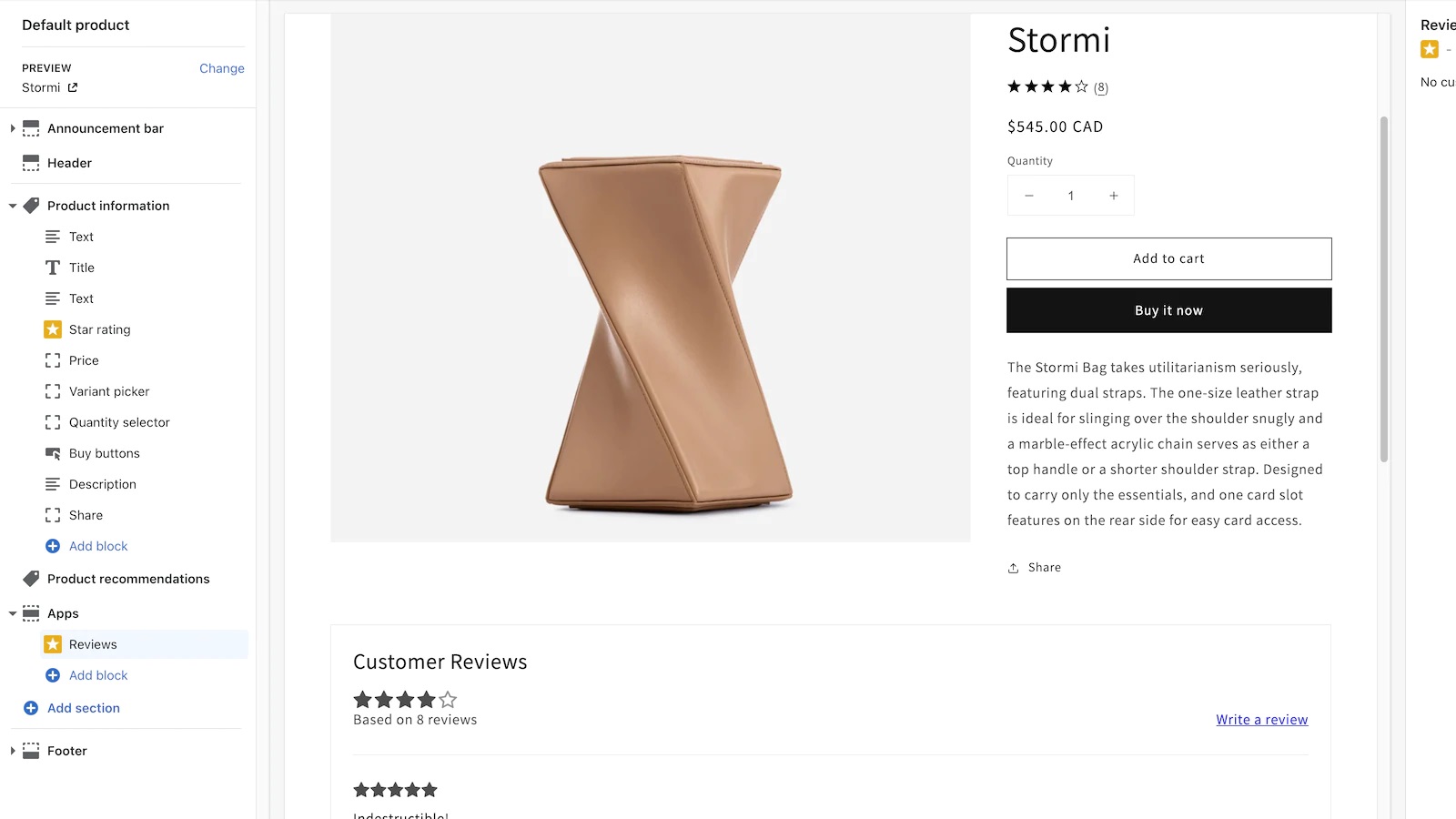
Then drag it to the section where you want to apply it.
Mostly, it is after the product description section.
Front End view:
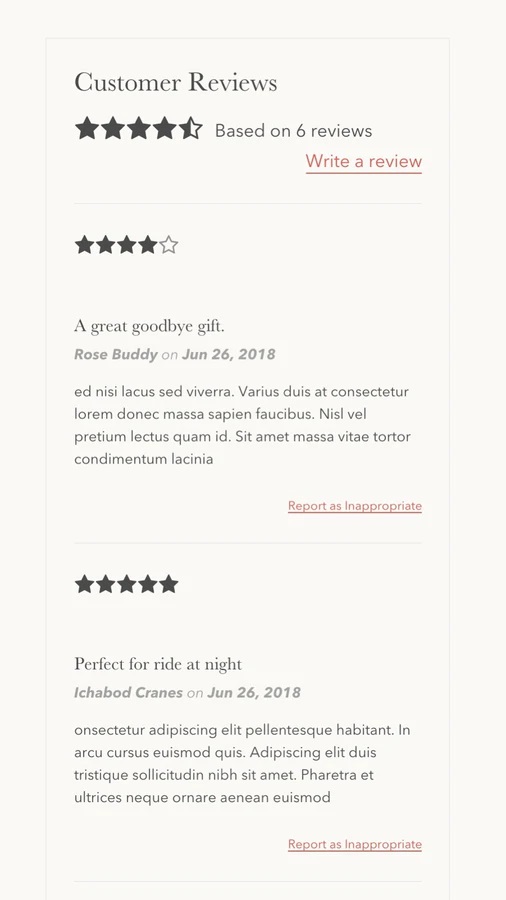
To view the comments on the products, in admin go to "Apps"
Click on "Product Reviews"
There will be No. of comments from your customers.
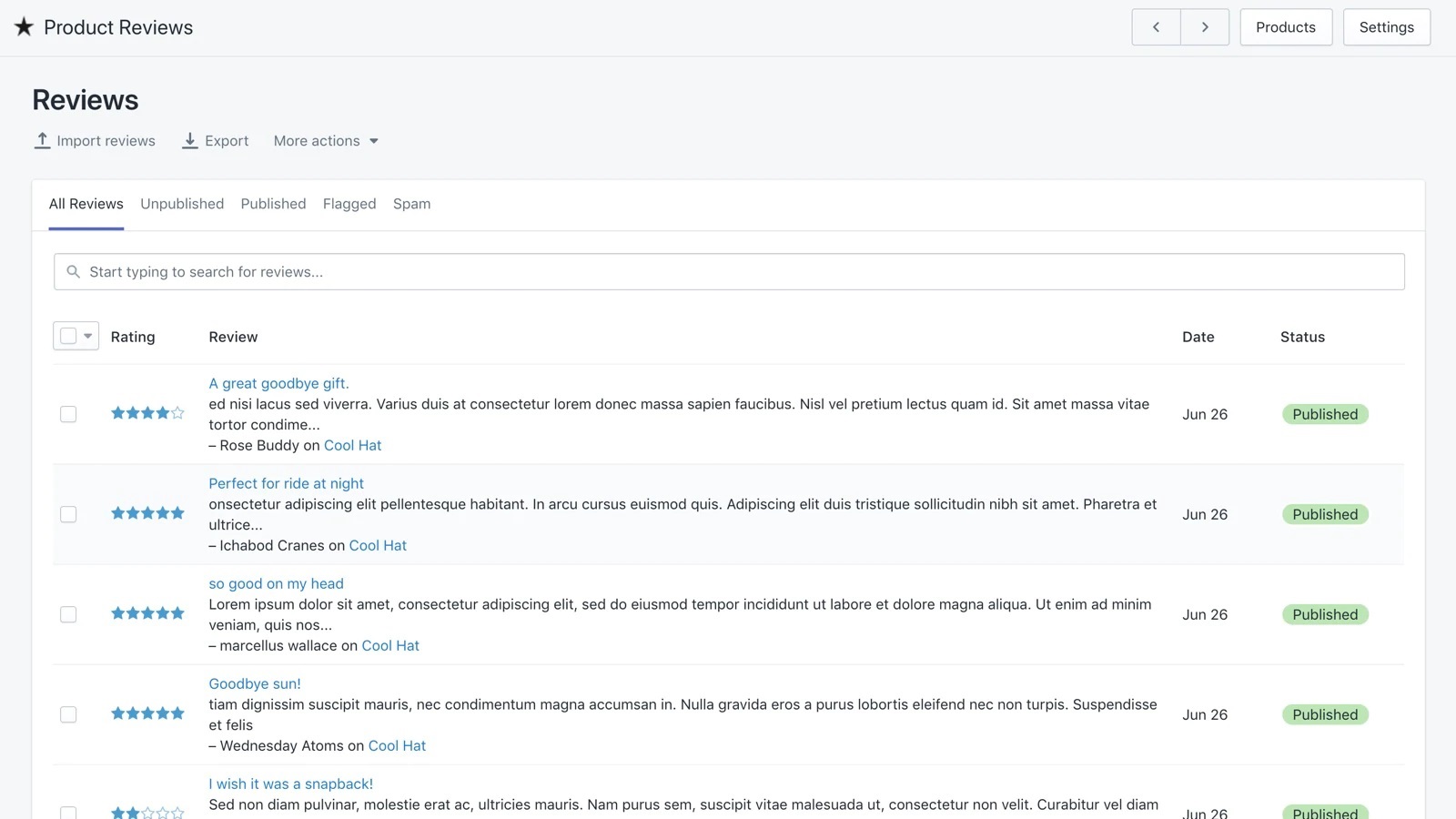
Select any one of them.
You can "Publish" or "Delete" the comments.
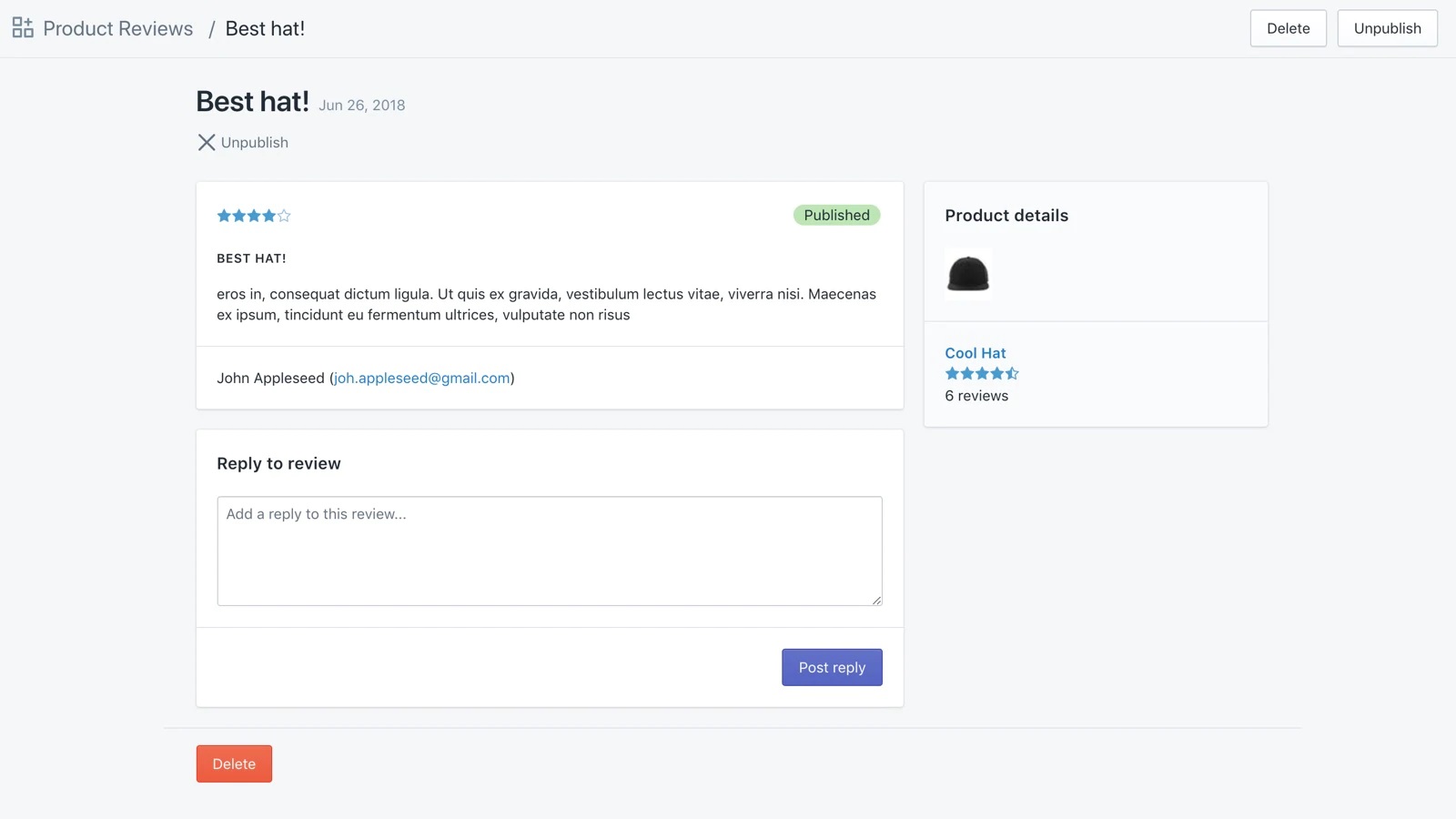
"Products Reviews" application features:
- It is Theme friendly with your design Reviews section, it automatically matches your store's look and feel.
- It has Bulk actions to Publish, Hide, Filter, and Manage reviews quickly and easily.
- You can Import and Export the reviews as a spreadsheet in CSV file.
- It is SEO friendly review scores to your Google search results.
- It is Easy to customization the layout options, text and colours.
13th-March-2022
Adarsh Vishwakarma
Share the Post
Feedback
Comment