How to convert WordPress site to HTML
WordPress is one of the most leading CMS (Content Management Systems) software. It is user-friendly, responsive, customize and easy to use. Sometimes when you want a website would return to the basic HTML version of your WordPress website.
Converting your WordPress sites to HTML can be a tough task. However, it is possible through one of the best plugin name "Simply Static" -By Patrick Posner.
Description
"Simply Static" is a static site generator for WordPress that helps you create a static site (HTML Site) that you can serve separately from your WordPress installation.
Steps to Use:
Step 1:-
Login to your admin dashboard.
Step 2:-
Go to "Plugins"
Step 3:-
Click on "Add New"
Step 4:-
Search the plugin name with "Simply Static" in the search bar.
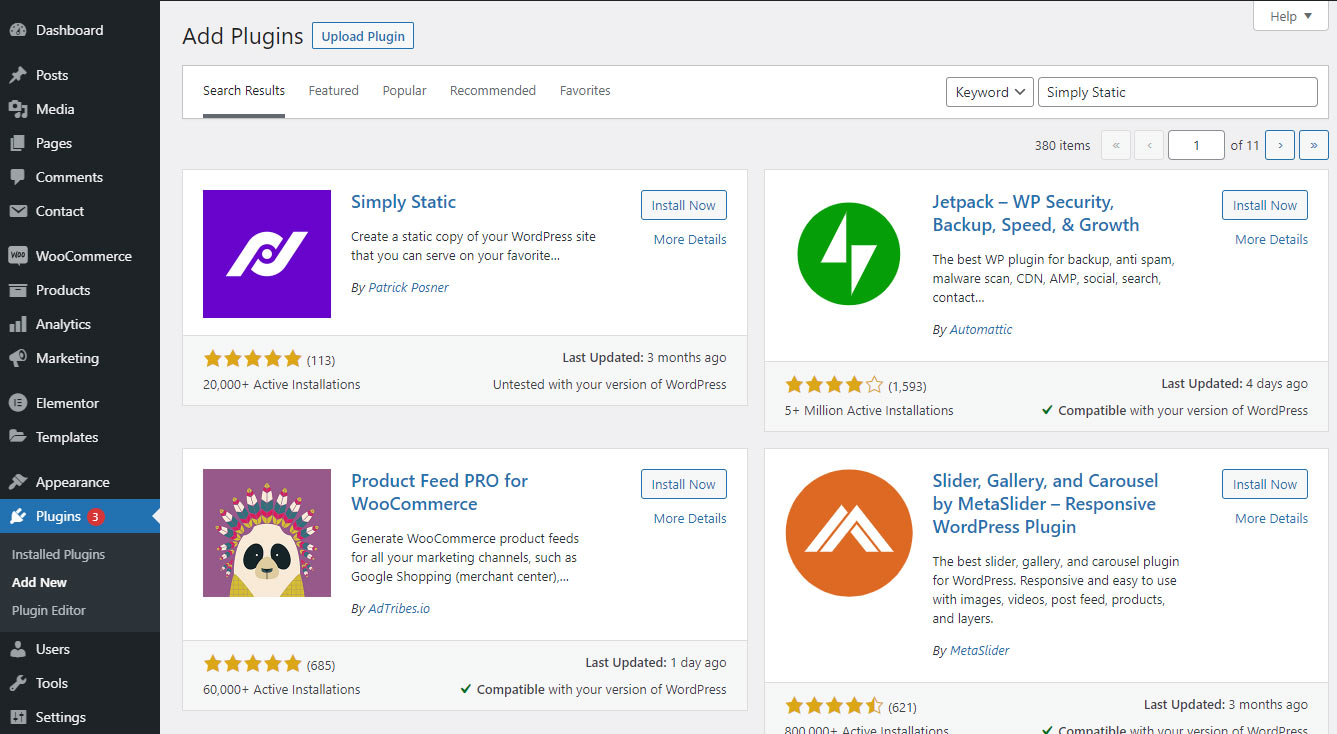
Step 5:-
Click on "Install" then "Activate"
Step 6:-
On the left side of the dashboard there will be a "Simply Static" module. Click on "Generate"
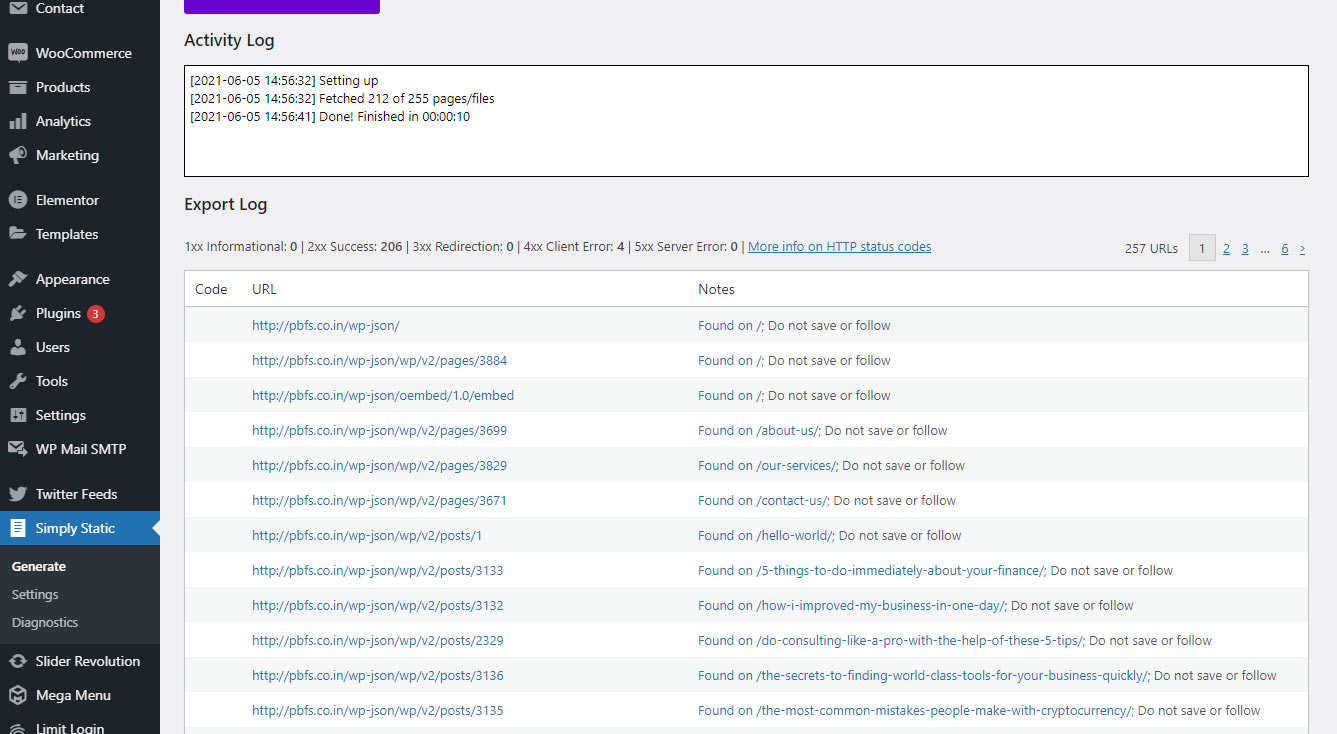
Step 7:-
Click on "Generate Static Files"
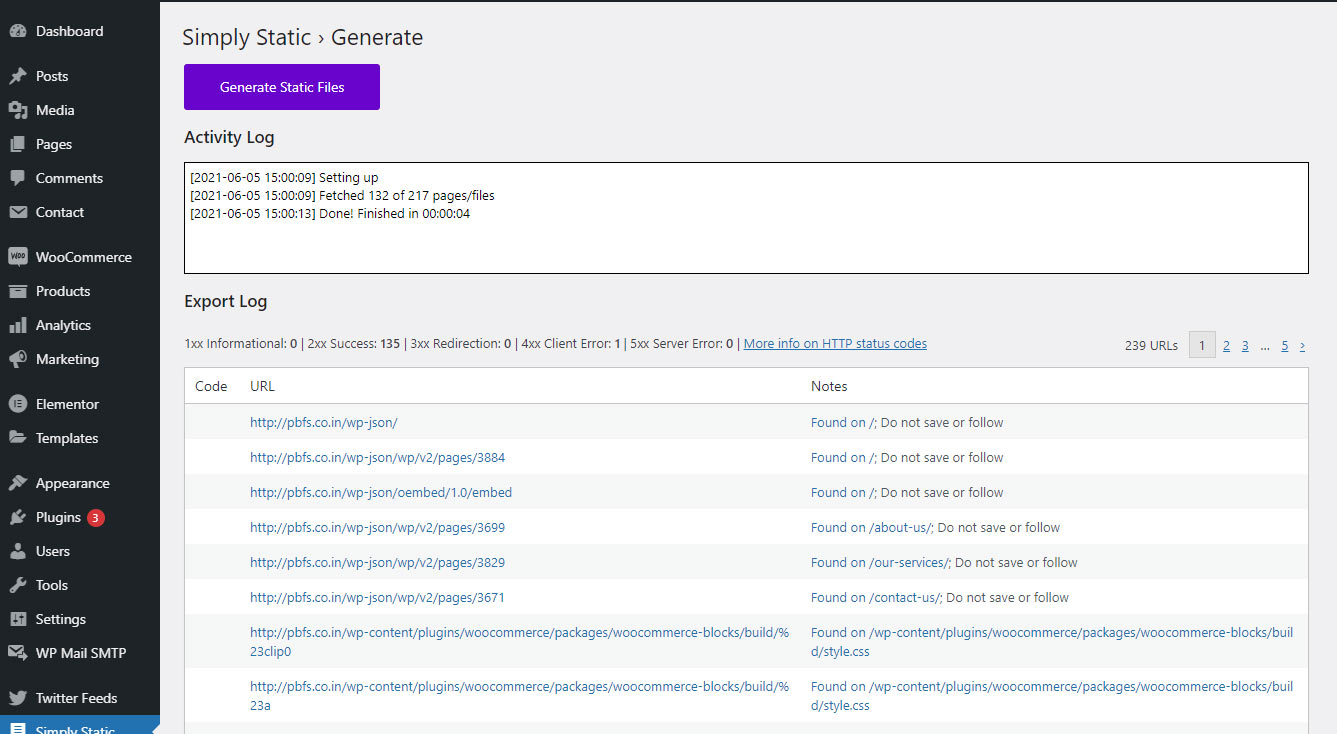
It will start generating all the files of the website.
Step 8:-
Click on the anchor link "Click here to download"
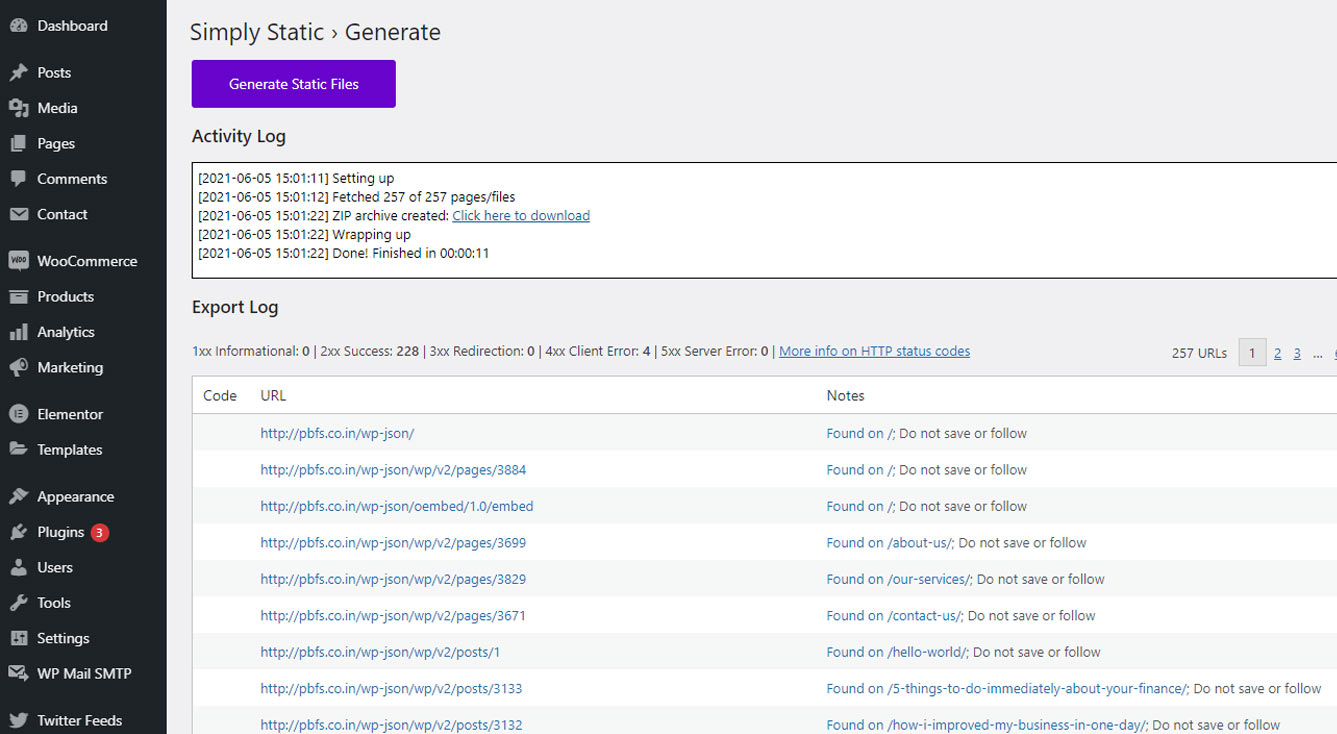
It will download on your system in a form of a ".ZIP" file. Then extract the ".ZIP" file to view all the website WordPress files into HTML files.
11th-June-2021
Adarsh Vishwakarma
Share the Post
Feedback
Comment